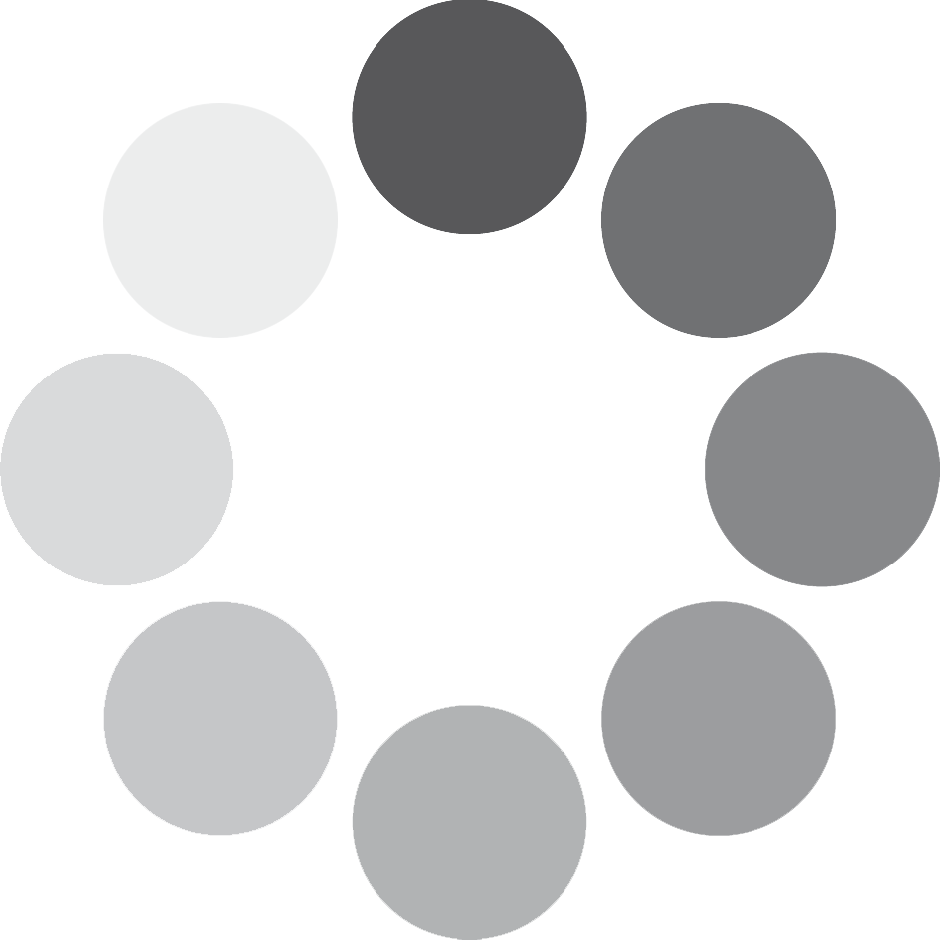skasia tv

 TUTORIAL SK ASIA PLAYER
TUTORIAL SK ASIA PLAYER
 IMPORTANT : Uninstall the Old Version
IMPORTANT : Uninstall the Old Version
- Make sure to remove the old version first before installing the new one
- Go to:
Settings > Apps > SK Asia TV > Uninstall
Note:
For Android / Box TV
 Step 1: Install “Downloader by AFTVNews”
Step 1: Install “Downloader by AFTVNews”
Search Downloader by AFTVNews in Google Play Store on Android TV
Best smartphone
→ Tap Install

 Step 2: Enable “Unknown Sources”
Step 2: Enable “Unknown Sources”
Go to:
Best Android apps
Settings > Device Preferences > Security & Restrictions
→ Enable: Install unknown apps > Downloader > Allow

Discover more
TV
Best Android apps
Streaming media
Downloader by AFTVNews
Best smartphone
app
Downloader by AFTVnews
tv
App
Apps
 Step 3: Open Downloader & Enter Code
Step 3: Open Downloader & Enter Code

6578712

3302776

7088393

http://skasiatv.com/apk/skasiaplayer.apk
 Step 4: Download & Install
Step 4: Download & Install
→ Press OK/GO → Tap Install when download finishes



→ Press OPEN

 Step 5: Log In
Step 5: Log In
- Username: (provided)
- Password: (provided)
→ Press LOGIN
Video Tutorial:
| Problem | Solution |
|---|---|
| Can’t install APK | Enable “Unknown sources” & Make sure there’s enough storage |
| Login failed | Check spelling, no spaces, and ensure stable WiFi |
| App crashes | Reinstall app or clear cache |
Done!
Enjoy unlimited streaming with SK Asia Player